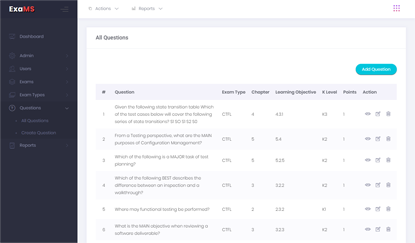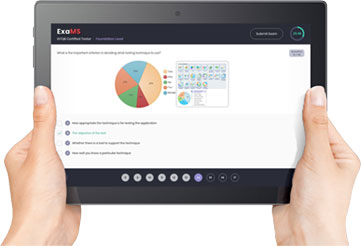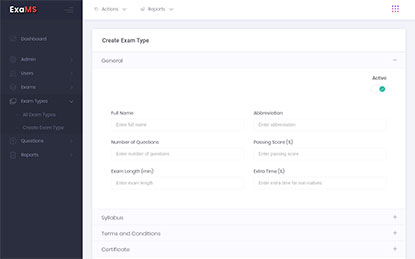A Complete Exam Toolkit
Discover a new way to create, administer and conduct exams using your mobile device. Forget complex exam systems or tons of paper documentation.
With ExaMS you can easily cut exam setup time significantly, minimise the risk of losing important information, and make the exam taking experience a little bit less stressful.